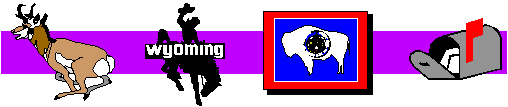
These pages look best viewed in Netscape!
© Copyright 1997 by the Wyoming Department of Employment, Research & Planning
The purpose of this article is to inform the TRENDS audience of a new product under development by the Wyoming Department of Employment, Research & Planning Section (R&P), in cooperation with North Carolina's Labor Market Information Division (NC LMI). Subscribers might ask: For what and by whom will this product be used? This product will provide information that can be used to make informed decisions with regard to the following questions:
Informed Decision Making
People make decisions every day of their lives, such as what to wear in the morning or what to eat for lunch. These decisions and many others can be made without too much thought. In contrast, decisions like where to go to school and what to major in can affect the rest of our lives. Hasty or uninformed decisions about major career investments or opportunities are most likely not the best. So how does one make an informed decision?
People may disagree on the exact steps involved in informed decision making, but most likely all involve the following three elements:
1. What Information is Needed? In order to make an informed decision, one must have information on which to base the decision. This element or step in the decision making process involves deciding what information would best aid someone in making an appropriate decision. This often involves setting criteria on which judgements can be made. These criteria in turn determine what information one will need to collect.
2. Collection of the Information: This step can be and often is the most difficult part of this process. It can be time consuming and frustrating. Information needed may be found in several locations or agencies, or data may be in a format not easily understood. Access to the data may be difficult or restricted. In some cases formal requests must be made and specific guidelines followed (red tape). For any or all of the above reasons, collection of the appropriate information or data can be difficult. This can sometimes be the case even within a company or agency. Unfortunately, it may even result in an adjustment to the criteria because a substitute to the original data had to be used.
3. Making the Decision: Once the information is collected, organized and analyzed, a decision can be made based on the final criteria.
How WHRIS Can Help in the Decision-Making Process
The product under development by R&P in cooperation with NC LMI is called the Wyoming Human Resource Information System (WHRIS). It is designed to help alleviate some of the problems involved in data collection for decisions involving employment and other employment-related areas. This system uses data collected by R&P and NC LMI from various sources (Census Bureau, Bureau of Labor Statistics, as well as other federal and state agencies or private organizations). Since the data can now be found in one place, the data collection process is simplified and time is saved. The data are also presented in relatively easy-to-understand screen-viewed tables or printed reports, and is organized by information category and geographic region.
Potential Users of the System. This system will first be tested within the Department then it will be distributed to other users. Plans are in the works to deliver the system via the Internet. The following is a list of potential users:
Workers Within the Department of Employment: The system will help members of Research & Planning answer questions directed to them by individuals. It will also serve as a tool to aid in the placement of workers by Employment Resource Center personnel across the state.
Counselors at Educational Institutions: Counselors could use the system to help them inform students about occupational opportunities that are available within the state and what schools have the training programs that will put them in a position to take advantage of those opportunities.
Job Seekers: For example, an individual is a welder and gets laid off by a company in the pipeline construction industry. This individual could use this system to find out what other companies or industries employ welders. This individual could also locate institutions where he or she could add to current skills, or pursue other unrelated interests.
Potential Employers: Companies wanting to expand or relocate in or to Wyoming could use this system to find out what kind of labor market, property values, tax rates, and schools exist at the state or county level.
Students Planning for their Occupational Futures: Students, along with educational counselors or college placement center workers, could plan the best course of action to take in order to increase the chances for future employment of the student.
How to Use WHRIS. If one has a basic understanding of computers, this system is relatively easy to use. A basic knowledge of geography is also needed because the system is map based. Since the system is not yet up and running in Wyoming, examples from SARAS (system's name in North Carolina) will be utilized to help describe how the system is used. After opening the program, the user will be prompted to enter a user identification (userID) and password. This userID is necessary because some of the information contained in this system is of a confidential nature. The userID and password allow the system to only display the level of information granted to each user group. After the userID and password are entered, the system will then display a map of the default geographic areas. The graphic in Figure 1 shows what the opening screen of the system would look like (if the default areas were NC Economic Development Regions). Observation of Figure 1 reveals that North Carolina has seven economic development regions. A user can select one of these regions by clicking on the region of choice. The choice will then be displayed in the box next to the Select Map button. The current selection is Research Triangle Partnership. If another type of area is desired, the user can select it by clicking on the Select Map button. Then a single selection is made from the list by clicking on it in the Map Selector dialog box (shown in Figure 2). The map of choice is then displayed. In this example, the user has chosen the Eastern Counties map, and then clicked on Wake County to select it. The result can be seen in Figure 3.
The next step is selecting the type of information for which one is looking. This shows the flexibility and power of the system. The different categories a user can choose from are listed on the tabs above the map. It is kind of like looking in a file cabinet, except this one is computerized. Instead of moving through the tabs manually, a user can move through these with the click of a mouse. Each tab contains specific information just like a file. The current selection is the Geography tab; this tab is selected when one wants to change the area for which information will be displayed. Figure 4 shows what the screen would look like if a user were to select the Industry tab by clicking on it. Selecting this tab brings it to the front. This particular tab has four sub-categories. They are listed across the top of the tab and can be selected by clicking on the circle to their left. Currently, the Industry Employment & Wages sub-category and the Goods Producing button are selected. Employment and wages information for industries in Wake County that produce goods is displayed. Notice that certain values are replaced by stars; this prevents the disclosure of confidential information. Information for service producing industries can be obtained by clicking on the Service Producing button on the bottom of the tab. A description of a particular industry can be obtained by clicking on it and then clicking on the SIC Description button. A printed report containing this information can be obtained by clicking on the button with the picture of a printer.
A user could continue on by selecting different regions or information category tabs. Each tab has its own set of buttons; some even have messages informing the user that there is additional information and how it can be viewed. If a user desires more than one or two reports for a specific region, the system has an option called "Print Multiple Reports" that can be used to print the desired list of reports instead of printing them one at a time. This option is found under File on the menu bar at the top of the screen. When the user is done with the program, it can be shut off by selecting the "Exit" option also under File on the menu bar.
Conclusion
WHRIS bring together a vast amount of information in a user-friendly format. It is a state-of-the-art computer system which is a model for Labor Market Information in Wyoming(1) and regional states(2). We are striving to implement it as an additional (3) resource for Wyoming job seekers and employers. When WHRIS reaches its designed potential, it has the capability of helping many people find gainful employment in the years to come.
Norman Baron is a Statistician
with Research & Planning, specializing
in Labor Market Information.
1 Research & Planning Internet Home Page via http://lmi.state.wy.us/
2 Other state LMI Internet Home Pages via http://lmi.state.wy.us/resource.htm
3 See Notes 1 & 2 plus U.S. and State Internet Job Banks. Various state and national LMI publications (such as TRENDS, and NC's State Labor Summary).
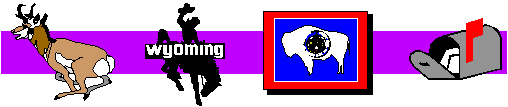
|
| Go Back To: |
| Table of Contents |
| Labor Market Information |
| Employment Resources |
| Send Us Mail |