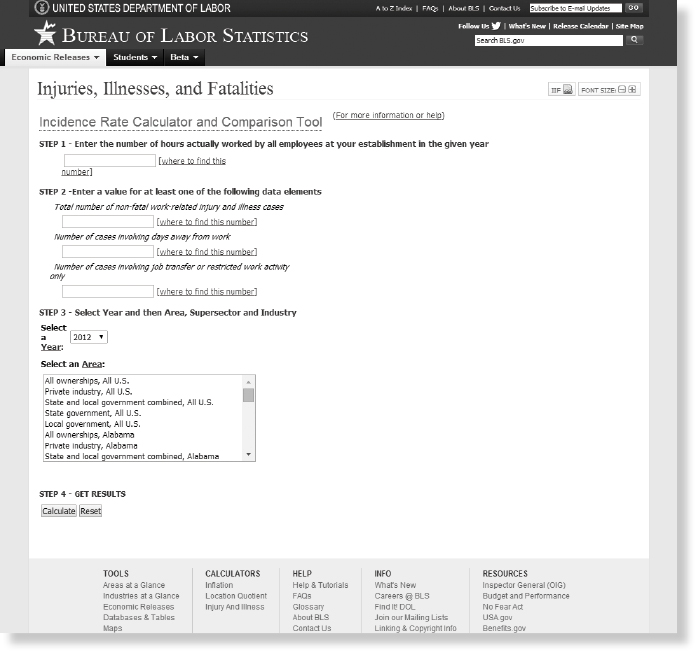BLS Tool Lets Companies Calculate and Compare
Injury/Illness Rates to Industry by Geographic Area
See Related Article and Tables and Figures
The Bureau of Labor Statistics’ Injuries and Illnesses Incidence Rate Calculator and Comparison Tool (http://data.bls.gov/iirc/) allows the user to create a comparison report in four easy steps:
Step 1. Enter the hours worked at your establishment. If you need help with this, click on the “where to find this number” link. We’ll use 200,000 hours.
Step 2. Enter your total number of recordable cases, the number of cases with one or more days away from work, and the number of cases involving job transfer or restricted work activity.
Step 3. Select the year, geographic area, NAICS supersector, and NAICS industry. NAICS is the North American Industry Classification System.
Step 4. Get your results. Click on the “Calculate” button.